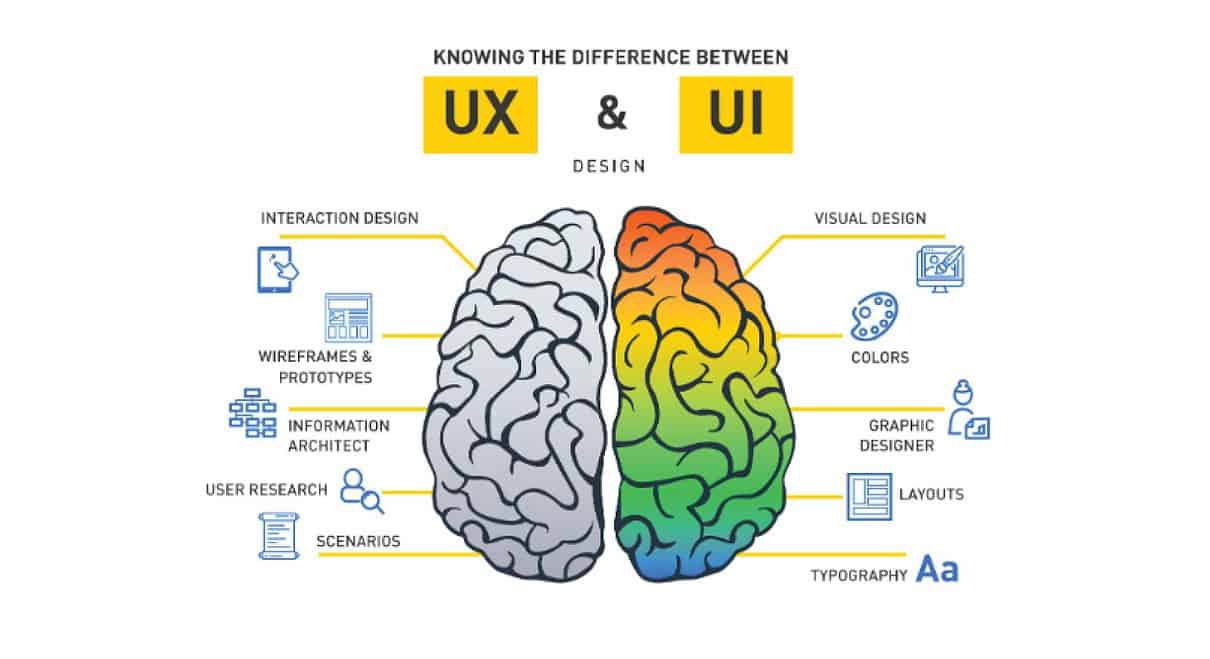Navigating the world of digital design can sometimes feel like wading through a sea of jargon. Two terms that are often misunderstood are User Experience (UX) and User Interface (UI). Let’s dive deeper into the differences and intricacies of both.
Defining the Terms
User Experience (UX) – UX isn’t just about how something looks but how it feels to the end-user. It encompasses every touchpoint a user has with a product or service. From the ease of navigation to the emotions evoked during interaction, UX seeks to understand and optimize the user’s journey for maximum satisfaction.
User Interface (UI) – The UI is the bridge between the user and the software. It’s a blend of visual elements – colors, images, typography – and interactive elements – buttons, sliders, text fields. While it has aesthetic value, it’s also pivotal in making the digital tool functional and efficient.
Historical Context
Decades ago, with the emergence of the first computers and digital interfaces, the seeds of UX and UI were planted. As computers evolved from being the size of rooms to fitting onto desks (and then into our pockets), the way we interacted with them underwent a massive shift. These interactions, increasingly nuanced and complex, necessitated a divide: UI to focus on design and layout, and UX to ensure the evolving needs and desires of users were consistently met.
The Intersection of UX and UI
Consider reading a novel. The story, its characters, and the emotions it evokes correspond to UX. The typography, paper quality, and cover design relate to UI. If the story is riveting but printed in an illegible font (good UX, bad UI), the reader’s experience is hampered. Conversely, a beautifully designed book with a lackluster story (good UI, bad UX) won’t be a hit either.
The Design Process: UX followed by UI
Understanding the design process is paramount to distinguishing between UX and UI. Let’s delve deeper into the sequential steps of crafting a product, emphasizing the transition from UX to UI design:
- Research & Discovery (UX)
- User Analysis: Before anything takes shape, designers need to understand their audience. Who are they? What are their needs? Surveys, interviews, and user personas are tools frequently employed at this stage.
- Competitive Analysis: It’s also pivotal to assess the competition. What are the industry standards? What functionalities are users accustomed to? Knowing this can guide the initial stages of design.
- Planning & Architecture (UX)
- User Flows: This step involves mapping out the user’s journey within the product. It’s about identifying the paths users will take to accomplish a task. This helps in ensuring a logical and seamless flow.
- Information Architecture: Organizing and structuring the information is essential. Here, designers decide on the hierarchy of information, ensuring that users find what they’re looking for intuitively.
- Design & Wireframing (UX)
- Low-Fidelity Prototypes: At this juncture, abstract ideas begin to take shape. Designers use rough sketches or wireframes to lay out the bare bones of pages or screens. This gives a visual representation of the structural plan.
- High-Fidelity Design (UI)
- Detailed Prototyping: Here’s where the shift from UX to UI becomes apparent. Using tools like Adobe XD, Figma, or Sketch, designers add detail to their prototypes. This involves the introduction of color schemes, typography, and intricate design elements.
- Interactive Elements: This stage sees the introduction of animations, transitions, and other interactive elements. It’s about enhancing the user’s tactile experience with the product.
- Testing & Iteration (UX & UI)
- Usability Testing: Once the design is in place, it’s tested with real users. Feedback is collected, both in terms of functionality (UX) and visual appeal (UI). This step is crucial to ensuring that the product isn’t just aesthetically pleasing but also functional.
- Refinement: Based on feedback, designers go back to the drawing board. They refine, tweak, and adjust to iron out any pain points users may have encountered.
- Final Implementation (UI)
- Asset Development: All visual assets are finalized. This includes icons, images, and animations.
- Collaboration with Developers: This is where the UI designers hand over their designs to developers. Using design specifications, style guides, and asset libraries, developers ensure the final product mirrors the designer’s vision.
In essence, the design process is a dance between UX and UI, a rhythmic interplay where one leads and the other follows. Starting with understanding the user and ending with pixel-perfect designs, it’s a journey that underscores the symbiotic relationship between user experience and user interface.
Measuring Success
For UX, success is often determined by qualitative and quantitative user feedback. Surveys, user testing sessions, and feedback loops are essential. Metrics to track might include user retention rates, completion rates for specific tasks, or overall user satisfaction scores.
In the realm of UI, success can be somewhat more tangible. How quickly can a user accomplish a task? Are there fewer clicks or taps than before a redesign? Additionally, the aesthetic appeal and consistency play a role. Does the design resonate with the target audience? Is the branding consistent across all platforms?
Challenges in Both UX and UI Fields
The dynamic fields of UX and UI come with their own sets of challenges. While these areas often intermingle, their specific hurdles can shape a designer’s approach and growth within the industry. Let’s dive deeper into some of the predominant challenges faced in both realms:
User Experience (UX) Challenges:
- Evolving User Needs: As technology and trends change, so do user behaviors and expectations. A UX designer must stay attuned to these shifts, ensuring that products remain relevant and continue to meet users’ changing needs.
- Gathering Accurate Feedback: Surveys, focus groups, and usability testing sessions are essential. Yet, they sometimes fail to provide a comprehensive view of the user experience. Designers have to decode and interpret this feedback, discerning genuine pain points from mere opinions.
- Designing for Diverse Audiences: A product might be intended for a global audience, encompassing different cultures, languages, and accessibility needs. Crafting a universally intuitive experience becomes a colossal challenge.
- Dealing with Subjectivity: While UX design leans on data and research, there’s still an element of subjectivity involved. Different stakeholders might have varying opinions on what constitutes a “good” user experience.
- Legacy Systems and Technical Limitations: Often, designers have to work within the confines of existing technologies or legacy systems. These limitations can curb innovation and require the UX professional to find creative workarounds.
User Interface (UI) Challenges:
- Staying Updated with Design Trends: The visual landscape is continually evolving. New design trends emerge, and old ones fade away. UI designers must stay updated to ensure their designs feel modern and engaging, without blindly following every fleeting trend.
- Achieving Pixel-Perfect Precision: A design may look spectacular in a design tool but can appear different when coded. Ensuring the developer’s rendition matches the original design requires meticulous attention to detail and robust designer-developer communication.
- Design Consistency: With multiple screens, platforms, and devices, maintaining design consistency is paramount. UI designers must ensure that visual elements remain consistent across different sections of an application or website.
- Balancing Aesthetics and Functionality: While it’s tempting to integrate the latest animations or graphical elements, they shouldn’t hinder the product’s functionality. Striking this balance is a continual challenge.
- Optimizing for Performance: High-resolution images, complex animations, or certain design elements might affect the website or application’s performance. Design choices must consider both aesthetics and performance implications.
In summary, while UX and UI designers might employ different tools, techniques, and perspectives, they both navigate an intricate maze of challenges. By acknowledging and addressing these challenges, they can craft products that aren’t just functional and beautiful but also resilient in the face of an ever-changing digital landscape.
The Future of UX and UI
The digital realm is one of perpetual evolution. As we stand at the crossroads of numerous technological advancements, the future of UX and UI promises to be even more intertwined, intricate, and indispensable.
- Emergence of New Interfaces: As technology transcends traditional screens, designers have to think beyond the conventional. Wearable technology, augmented reality (AR), virtual reality (VR), and mixed reality (MR) are opening up new design dimensions. Imagine a UI that isn’t just limited to flat screens but wraps around our physical world. How does one design a UX that seamlessly blends reality with the digital, ensuring that users don’t feel disoriented but empowered?
- Voice User Interfaces (VUIs): With the increasing adoption of voice assistants like Siri, Alexa, and Google Assistant, the importance of Voice UI is surging. This shift demands a rethinking of user experience. How do you ensure a smooth experience when the user cannot see the options available but only hears them? The challenges and possibilities in this area will significantly shape UX strategies.
- AI and Predictive UX: As artificial intelligence becomes more integrated into our digital experiences, UX designers will need to harness this technology to anticipate user needs. The future UX might involve platforms adjusting their behavior based on a user’s past interactions, mood, or even physiological responses, tailoring experiences in real-time.
- Inclusive and Accessible Design: The future of UX and UI isn’t just about cutting-edge tech but ensuring that digital experiences are accessible to all. Designers will need to focus more on universal design principles, ensuring that products and services are usable by people with disabilities, across different cultures, and varied age groups. The emphasis will shift from ‘designing for the average user’ to ‘designing for every user.’
- Continuous Adaptation: The only constant in technology is change. As user preferences and behaviors shift and as new devices and platforms emerge, both UX and UI professionals will have to be nimble. The cycle of learning, unlearning, and relearning will be rapid. Continuous adaptation and a commitment to user-centricity will be the cornerstones of successful design practices.
- Holistic Experiences Across Devices: The digital touchpoints a user interacts with are increasing. From smartphones to smartwatches, from desktops to digital voice assistants, the future will demand a more unified and seamless experience across devices. How can a user’s journey that started on a mobile app be seamlessly continued on a desktop or through voice commands? The challenge is significant, but so are the opportunities.
- Emphasis on Micro-interactions: Micro-interactions are those subtle moments when design meets the real world. Think of the ‘like’ animation on a social media post or the subtle feedback buzz when you toggle a switch on your phone. As interfaces become more complex, these micro-interactions will play a pivotal role in ensuring user satisfaction and engagement.
In essence, the future of UX and UI is not just about leveraging new technologies but understanding the deeper needs, aspirations, and challenges of the ever-evolving digital user. As designers and innovators, the onus is on us to sculpt this digital frontier in a way that is intuitive, inclusive, and inspiring.
Conclusion
UX and UI: Distinct Yet Inextricable Roles
The digital design landscape is complex, but two of its most pivotal elements are User Experience (UX) and User Interface (UI). Though they serve different functions, these disciplines are deeply interconnected. UX focuses on the entire journey of a user with a product, ensuring that it meets their needs and provides a smooth and satisfying experience. UI, on the other hand, delves into the aesthetics and interactivity of the product, making sure that it is visually compelling and intuitive.
The Symbiotic Nature of UX and UI
It’s important to realize that while UX and UI have their unique focuses, they can’t exist in isolation. A product with great UX but poor UI might be functional but fail to engage users due to its unattractive or confusing design. Conversely, a product with a stunning UI but poor UX might attract users initially but fail to retain them if it doesn’t adequately solve their problems or is frustrating to use.
Adapting to the Rapid Evolution of Technology
As our world becomes more digitally integrated, the rate at which technology advances is staggering. New devices, platforms, and interfaces emerge regularly, each with its own set of user expectations and design challenges. This ever-shifting landscape means that UX and UI professionals must continually adapt, learn, and collaborate. Their roles are not static; they evolve as technology does.
The Imperative of Collaboration
Now more than ever, the success of a digital product hinges on the seamless integration of UX and UI. This requires open communication, mutual respect, and a shared vision between UX and UI professionals. Their combined expertise ensures that products aren’t just functional or beautiful, but both.
The Importance of Understanding UX and UI
For anyone involved in the creation of digital products—be it as a designer, developer, marketer, or even a user—it’s beneficial to understand the relationship between UX and UI. This knowledge provides a holistic view of how products come to life, how they serve users, and how they can be improved. For users, especially, being aware of the principles of UX and UI can empower them to provide more insightful feedback and make more informed choices in the digital realm.
Final Thoughts
In our interconnected digital era, the alignment of UX and UI is more than just a design consideration—it’s an imperative. As we continue to navigate an increasingly digital world, it’s these two fields, working hand in hand, that will shape the way we interact, work, play, and live. The ultimate objective remains unchanged: to provide a cohesive, intuitive, and delightful experience for every user.